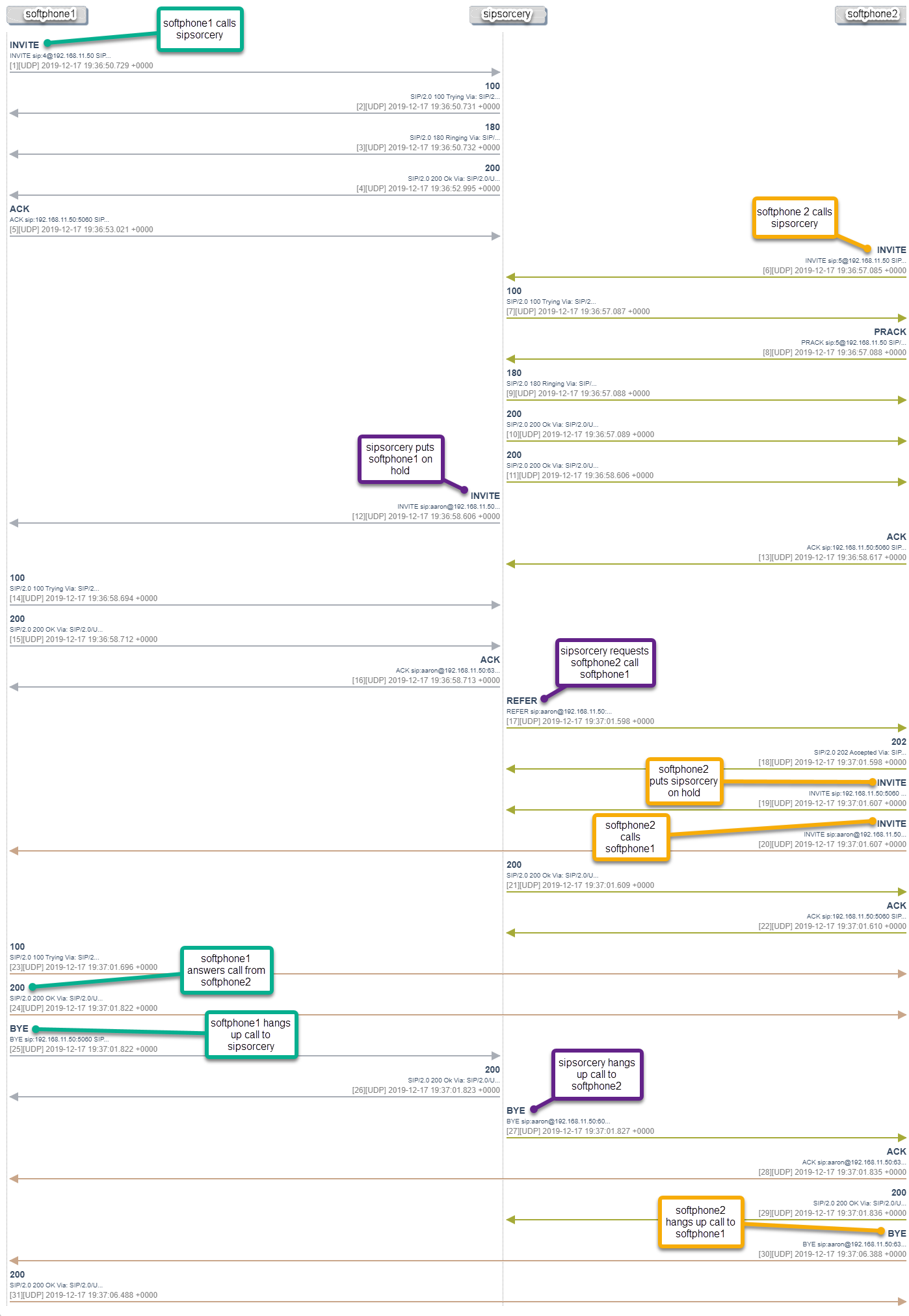Attended Transfer
The Attended Transfer program contains an example of how initiate an attended transfer between two established calls.
The example program works in the following manner:
Establish two calls by using a different SIP device or softphone to "call" the example program. By default the program listens on all local IP addresses and port 5060.
Once a call is established press the
tkey to initiate the attended transfer.Once a notification is received that the transfer was accepted and successful the program will hangup the orphaned call leg and exit.
Call Flow
The diagram below represents a typical call flow when using this program. In this case two different softphones are calling the example program one after the other. When both calls are ready the t key is pressed and the attended transfer succeeds.